Welcome to Tue Tjur's Download Page
From this page, free software
for personal computers under Windows can be downloaded. This includes the
statistics package ISUW, and a nice little program called WinT,
which is the mixture that you always wanted of an editor,
a calculator and a set of statistical tables.
Download ISUW -
Complete statistical package for Windows computers.

Click above to download the “self-unpacking”
file ISUWINST.EXE. Place it in a new directory (we suggest C:\ISUW, to keep
file names short), and unpack it by executing it (for example by clicking from
Windows Explore). Four files, ISUW.EXE, ISUWHELP.TXT, BORLNDMM.DLL and
DEMOS.EXE, taking up a little more than 1 MB, are created. After this you may
delete ISUWINST.EXE. Now, ISUW.EXE can be started up (by Run ..., or by double
clicking from Windows Explore, or (a lot better) by making a shortcut to it
from the desktop or somewhere else).
Read/download
“Introduction to ISUW” in PDF format. Please ignore the remarks about how to download ISUW, you should do it as described above.
Read ISUWHELP.TXT
- the complete ISUW “online help file’’.
Download WinT - Desk Calculator with Statistical Tables.
This is a simple Windows program that combines a standard editor with a formula interpreter (parser) and a small library of numerical procedures with “standard statistical table” functions. With WinT you can do exactly the same as you can with a programmable pocket calculator and a standard set of statistical tables. And not much more, actually. But if you spend the few minutes it takes to learn it, you will find it much more convenient, in particular if you have a Windows computer running all the time anyway. And also if you prefer exact rather than approximate P-values. Place the file WINT.EXE (0.43 MB) somewhere on your harddisk and make it a Windows application in the standard manner.When you specify the command line (the “target property” of the shortcut that activates WinT), give it the form
...\wint.exe <directoryname>
where the directory specified is the place where you intend to keep your "WinT Worksheets", if any. It is also possible to configure the system in such a way that WinT worksheets (ordinary text files with extension .WTW) are automatically opened by WinT (start Windows Explore and select Tools - Folder Options – File Types).
Download WXX.EXE – Windows file management program. Mouse free, quick,
efficient, and not for childrens use.
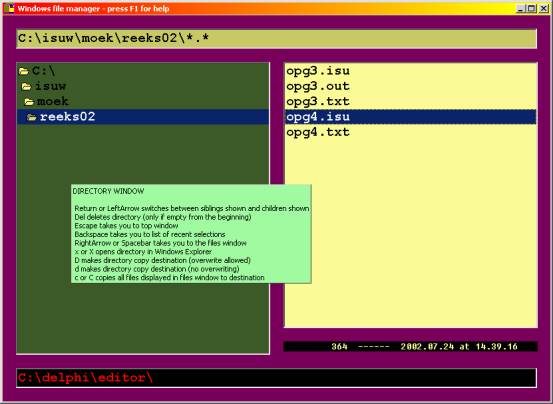
Call the program on the form <directory name>\WXX from a DOS or equivalent window, by Start-Run... or from a shortcut on the desktop or elsewhere. When the program has started, press F1 for help.
WARNING. If children or less well-behaved
adults have access to your computer, do NOT put a shortcut to this program on
the desktop or other similarly visible place. The program is intended for users
who think about the consequences before they press a key. No warnings are
given.
Last revised December 2014 by Tue Tjur